There would be situations that you need to install NuGet packages when you are in offline mode. Following are the instruction that you need to follow.
1. In VS , Goto : Tools -------> Library Package Manager -------> Manage NuGet Package for solutions
2. Go to Settings and Add a new Package source with local folder specified.
3. Copy your downloaded NuGet packages to the configured folder
4. Go to the Package Manager console and execute following command with relevant NuGet Package
Install-Package Microsoft.Owin.Hosting -Source C:\NuGet
You are good to go now !
1. In VS , Goto : Tools -------> Library Package Manager -------> Manage NuGet Package for solutions
2. Go to Settings and Add a new Package source with local folder specified.
3. Copy your downloaded NuGet packages to the configured folder
4. Go to the Package Manager console and execute following command with relevant NuGet Package
Install-Package Microsoft.Owin.Hosting -Source C:\NuGet
You are good to go now !
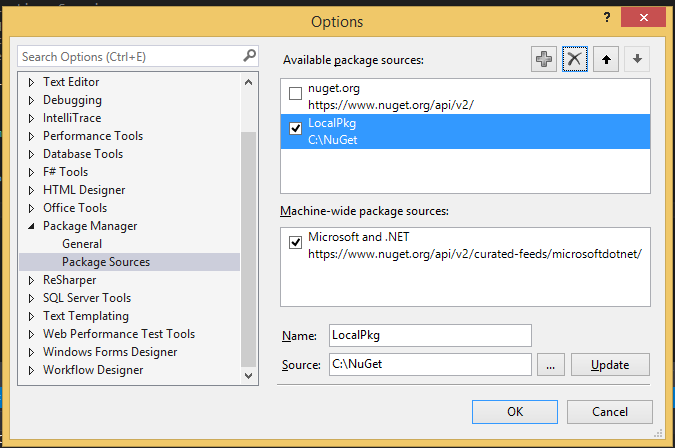
No comments:
Post a Comment