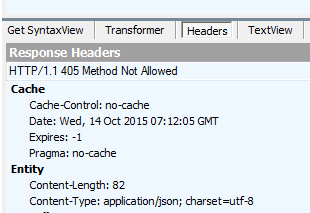There are many methods where you can pass the selected Item in a Dropdownlist to a controller. Most common methods are Post requests to a controller where you pass the whole forms collection.
In this module , I need to view the Account report before I fill in the form data. So I cant use a HTTP Post here because the form data is not yet ready.
Following is a very simple way of accomplish this using Ajax and JS.
function NavigateToReport() {
var List = document.getElementById("AgencyId");
var id = List.options[List.selectedIndex].value;
var url = '@Url.Action("AgentAccount", "LocalAgencyAdditions", new { id = "__id__"})';
window.location.href = url.replace('__id__', id);
}
Just define a new Action Method in the controller.
public async TaskAgentAccount(int? id) { if (id != null) return RedirectToAction("AgentAccount", "Report", new { agentId = id, type = 2 }); return RedirectToAction("Index"); }